Top-tier multiplatform app for Wi-Fi network planning, surveys, analysis, and troubleshooting.
Netspot for Android devices and Chromebooks
Mobile WiFi survey and analysis
Build WiFi heatmaps in NetSpot on your Android phone or tablet! Visualizing your wireless signal is essential for easily finding possible wireless dead zones, eliminating them and boosting the WiFi strength

Generate interactive Wi-Fi heatmaps and detailed reports
Plan future networks using predictive Wi-Fi surveys
Monitor nearby Wi-Fi networks in real time
Netspot for Android devices and Chromebooks
Mobile WiFi survey and analysis
Build WiFi heatmaps in NetSpot on your Android phone or tablet! Visualizing your wireless signal is essential for easily finding possible wireless dead zones, eliminating them and boosting the WiFi strength

Generate interactive Wi-Fi heatmaps and detailed reports
Plan future networks using predictive Wi-Fi surveys
Monitor nearby Wi-Fi networks in real time
NetSpot – WiFi Analyzer
Monitor your Wi-Fi Coverage
NetSpot allows you to discover nearby Wi-Fi networks and leverage their details to identify the least congested channels, assess signal strength, and more. It presents network names along with essential information such as SSID, BSSID, signal strength, and frequency bands. The interface is responsive, offering seamless navigation between table and chart views, data filtering by various parameters, and convenient export of collected data to CSV format.
Use as a WiFi channel scanner
Use as a WiFi network analyzer
Use as a WiFi signal strength meter
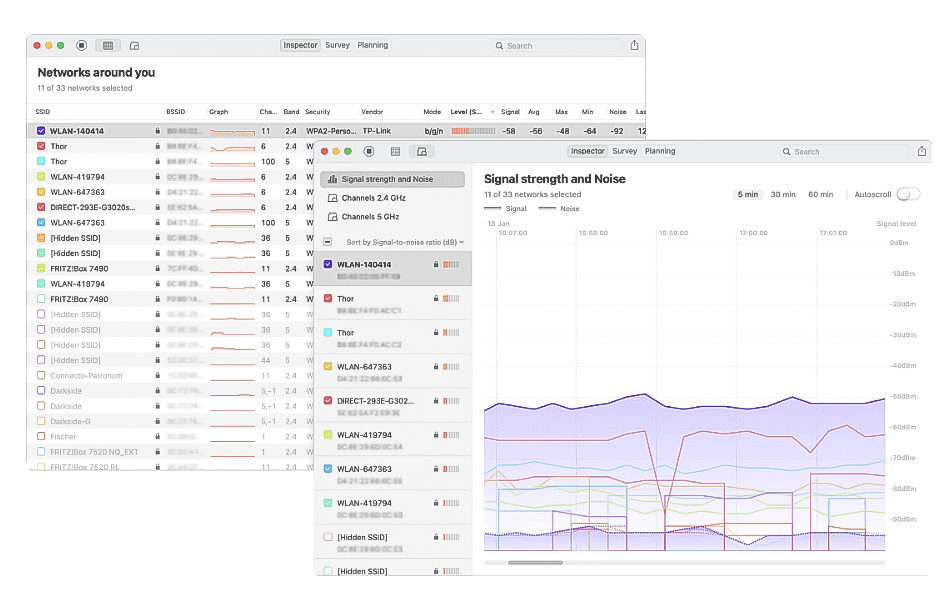
WiFi Survey & Heatmapper
Visualize your wireless network
NetSpot is the most user-friendly native WiFi site survey app available for Mac, Windows, and Android. With just a few clicks, you can initiate a network site survey. Simply pinpoint your location on the map, and NetSpot begins measuring the wireless signal.
Move around the designated area to take measurements at each spot you wish to analyze—it’s that straightforward!
Now you have all the necessary information to survey radio signal leaks, identify sources of noise, map channel usage, and analyze access point efficiency. Snapshots from various scanned areas can be combined to create a detailed APoS survey.
Measure & boost WiFi signal strength
Test & improve WiFi network speed
Learn to create WiFi coverage heat map
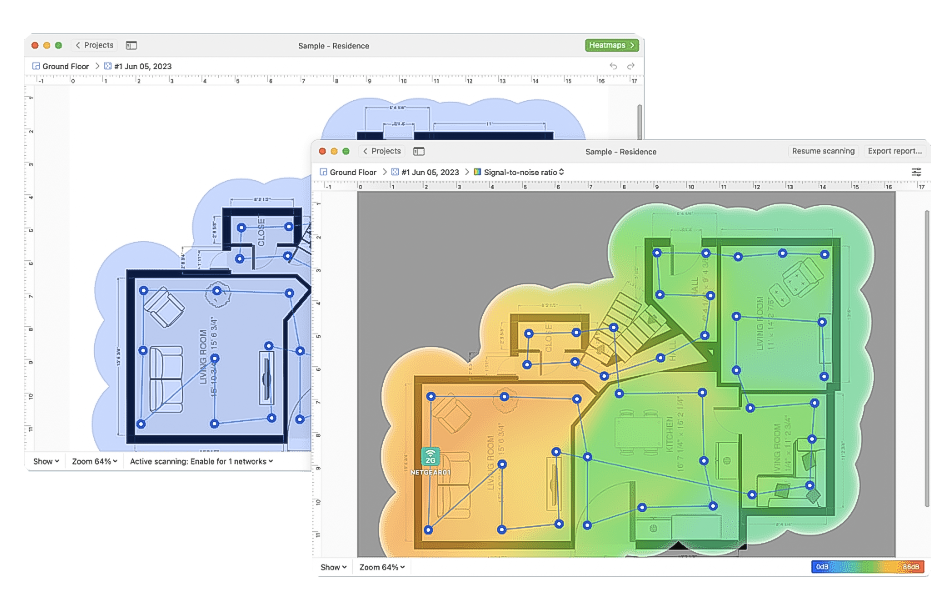
Wi-Fi Troubleshooting
Troubleshoot wireless networks
NetSpot is essential for achieving a balanced WiFi network signal. It helps you create visual heatmaps to optimize access point placement and select the best bands and channels for stronger wireless signals.
You can also measure Internet download and upload speeds, and generate heatmaps like “Issues with SNR” and “High level of noise”.
WiFi troubleshooting
Use as a WiFi booster
Use as a WiFi interference analyzer
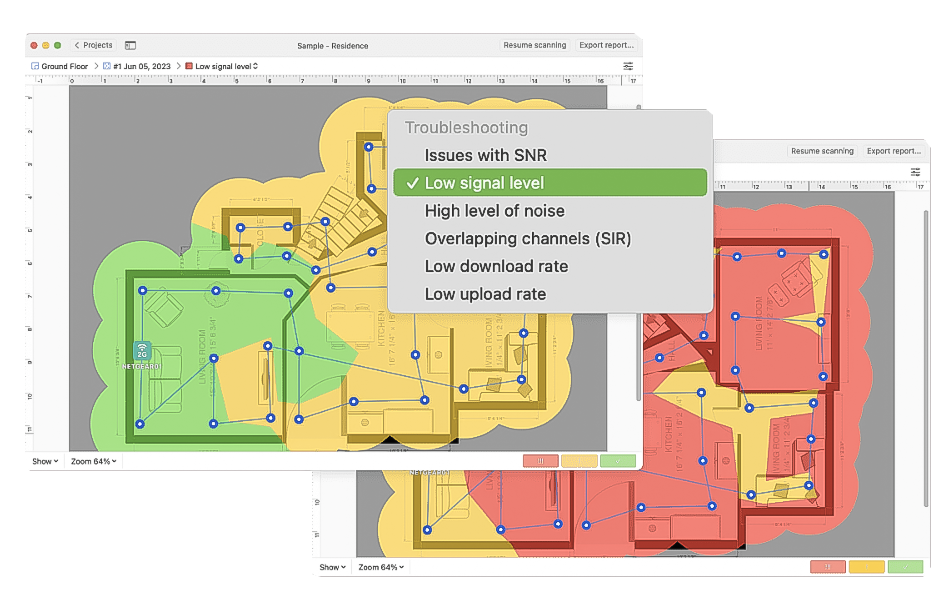
WiFi Planning
Wireless network planning
Careful planning of your future wireless network is essential for cost and time savings. NetSpot provides a comprehensive toolset to model your WiFi environment.
Design your space using various wall materials, doors, and windows. Choose WiFi AP types and models, define room layouts and sizes.
Once visual heatmaps are generated based on your data, create detailed reports and order the exact hardware needed for a smooth and reliable wireless connection.
Plan your Wi-Fi network
Perform a predictive site survey
Improve Wi-Fi networks in your smart home


